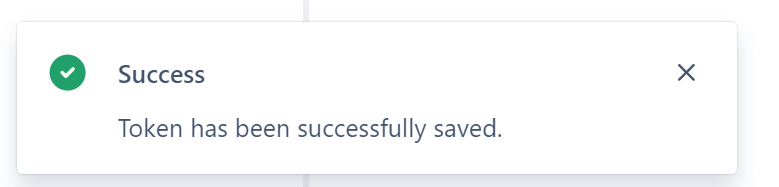How do you access the app?
To open the app, you must access your Jira instance and, from the menu, click Apps>Process Analytics.
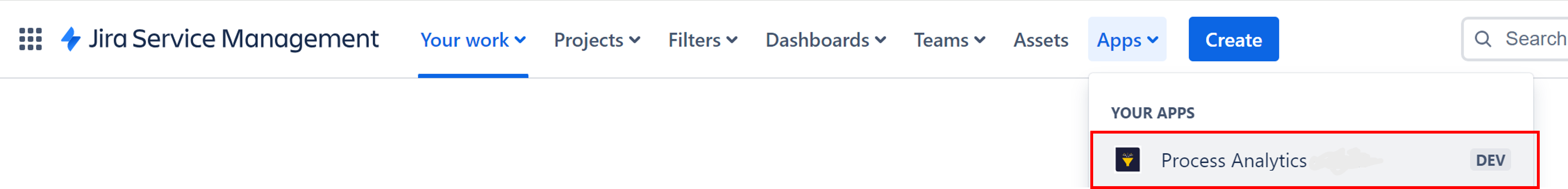
To access the app, the admin must give you the proper permissions. For more information, go to the section “How does the app admin?”.
Access to the app is via JIRA API Token. When you access the app for the first time, you must configure your token.
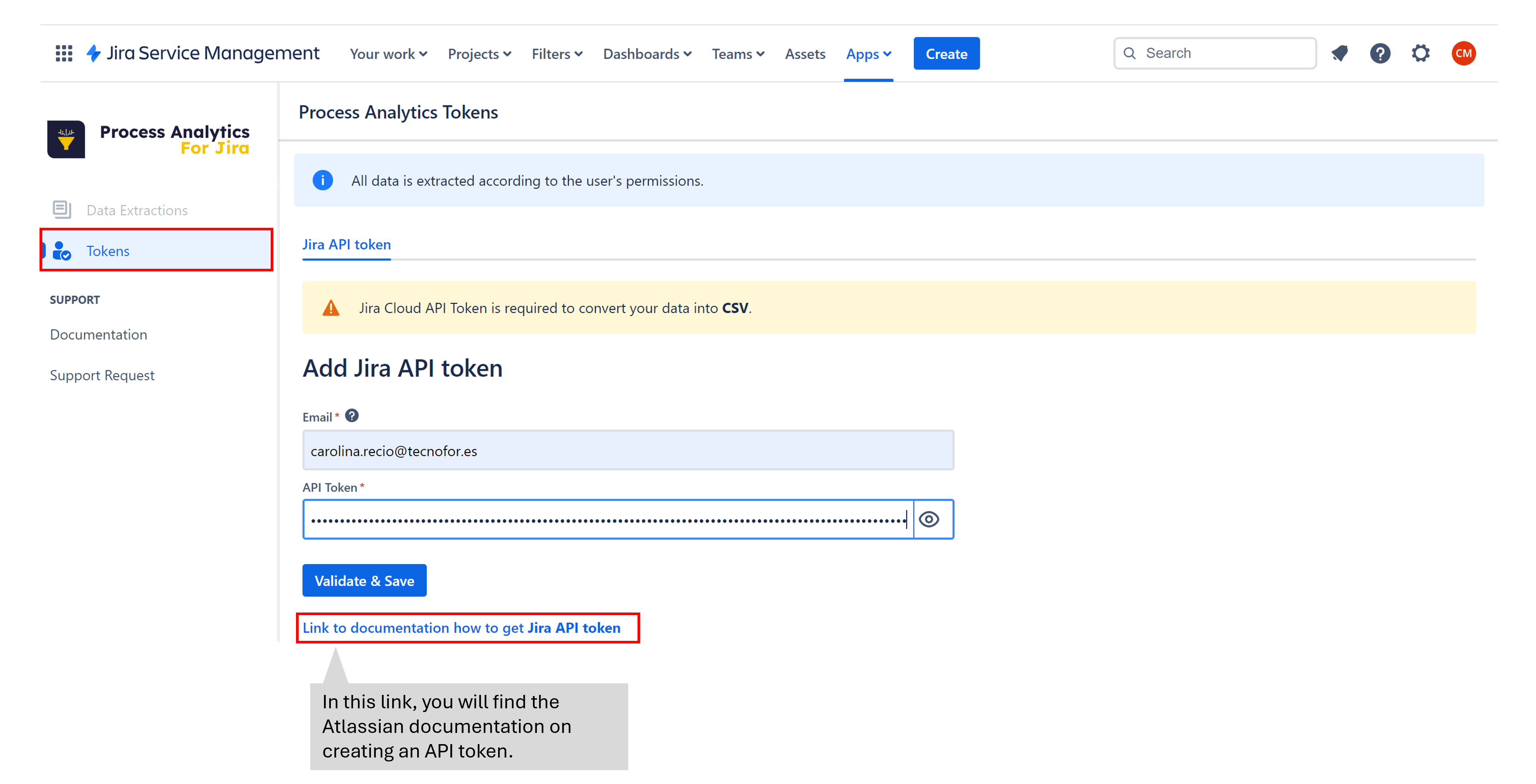
You introduce your credentials and click the button Validate & Save. If the data are correct, it will appear the following message: